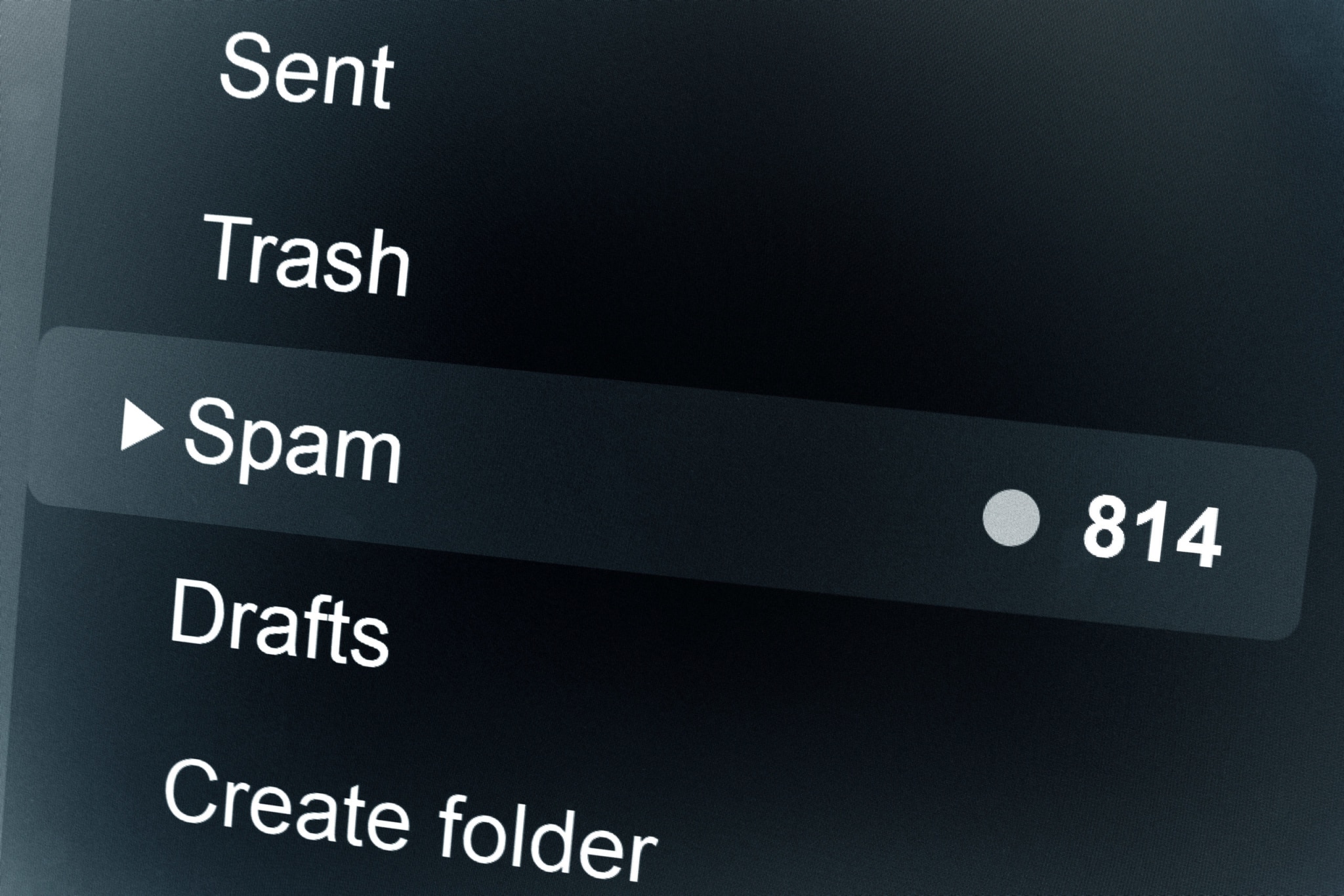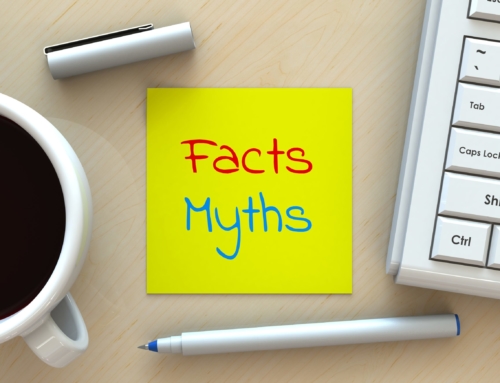It’s spring cleaning time and since you’re sheltering in place, there is no better time than now to get your digital house in order. We have come up with 6 easy at-home IT Projects that will increase your security, organization, and quality of life.
1. Update WiFi Passwords
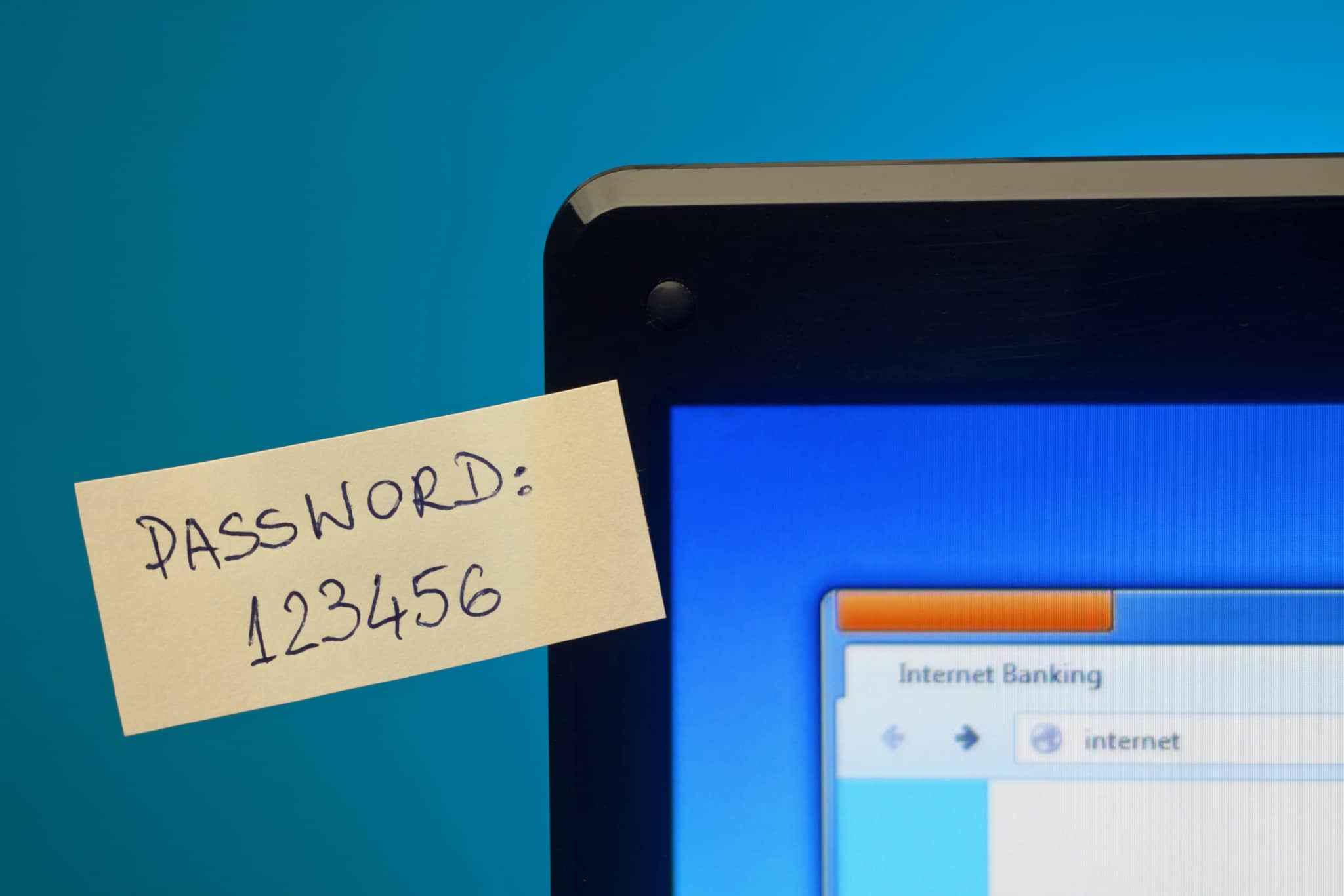
You’ve got your home WiFi all set up. You’ve connected your Alexa, your Nest thermostat, and your Ring doorbell and everything works great. Then your lazy brother-in-law comes and crashes on your couch and mooches off your Internet. He’s got your home WiFi password and passes it on to all of his friends. Now they’re on your network, playing online poker and emailing Nigerian princes, and they have access to all of your devices and home.
Changing your passwords is probably the easiest way to keep your network protected.
Maybe this isn’t your exact situation, per se, but it’s still a good idea to practice WiFi security and change your home WiFi network password, every once in a while. The first time you do this it will be pretty annoying. Changing your password will break the wifi for your Alexa, TVs, Gaming Systems, and other home devices. To avoid this hassle in the future, set up a second network just for devices. Alternatively, you can create a guest network where the password can be changed frequently.
Maybe you’re not worried about security, but what about bandwidth? By updating your WiFi password, you can ditch web squatters whose Tiger King binges are slowing down your connection. You can also reward your kids with the wifi password when they finish special COVID-19 chores.
Not sure where to start? Here’s the step-by-step process with pictures.
2. Organize Your Digital Files and Photo Library

How long have you been thinking about organizing your thousands of photos and other digital files? What happens if your accounts are hacked, your phone falls in the toilet, or some other disaster happens that could wipe out your digital files?
Now is a great time to start organizing and protecting your files, but the task may still seem daunting. Fear not, you can start your digital file organization from the couch with the photo gallery apps on your phone. For iPhone users, the Photos app has lots of options for organizing and finding your photos. Android users have similar options for managing digital photos.
Once you’ve dipped a toe in the water, you may want to get fancy. There are lots of free and paid apps that can help you manage your photos and digital files.
What is the best practice for digital organization? Who better to turn to than librarians? The Public Library Association recommends the following process for personal archiving:
- Identify the files
- Decide which files are important
- Organize the files
- Make copies and store them in different places
Once you get started with a digital file organization, your momentum will snowball. Eventually, proper file organization, consistent naming conventions, tagging, labeling, and file backup will become easy habits that you don’t even have to think about.
3. Clear out old cables and obsolete devices
Everyone has that tangle of cords, cables and chargers for devices that they haven’t seen in years and probably don’t even own anymore. When it comes to the wire rat nest, there are two schools of thought. You have your boy scouts and girl scouts who think, “I’ll need one of these some day.” And you have your ostriches, who put their heads in the sand, reasoning “If I don’t think about them they’ll go away.”
Whether you’re a scout or an ostrich, you’ll be glad when you have sorted and organized the mess. If you’re an advanced Eagle Scout, you may have already sorted your collection, so now is a good time to cull through and remove the VGA cables, Apple 30 pin chargers, and other obsolete accessories.
Not sure where to start? Here is a quick keep/recycle list, for easy reference:
The Probably-Want-to-Keep List:
- 2-prong and 3-prong power cords
- 3.5 mm auxiliary
- SATA cables
- mini-USB
- micro-USB
- USB 3 Micro-B
- Thunderbolt Port
- Display Port
The “Probably-Safe-to-Recycle” List:
- Coaxial Cable
- S-Video
- RCA/Composite
- VGA
- DVI (Digital Virtual Interface)
- Apple 30 pin charger
If you need help identifying what’s what, check out this exhaustive guide of computer cables or this simple visual guide to computer cables and connectors.
Once you have identified what you’re going to recycle, there are lots of places where you can donate or drop off your stuff. Colorado.gov has listed some of your local options here.
4. Clean that keyboard
Not to gross you out or anything, but, your keyboard may have 400x more bacteria than a toilet seat. Here are 4 easy steps to clean your keyboard, you can do this for your mouse too!
- Shut down and unplug your computer.
- Gently shake your keyboard out while it is upside down to empty out crumbs and other debris. You can use a can of compressed air for this, as well.
- Using a damp (not wet) Q-tip, clean in-between the keys. You can use isopropyl alcohol for this.
- Dampen a lint-free cloth with your favorite all-purpose cleaner or a 1:1 solution of vinegar and water for the final wipe-down.
5. Unsubscribe from SPAM
Spam. We all get it. We all hate it. Yet – oddly – the tendency is to ignore the spam rather than dealing with it. Give yourself the gift of a manageable inbox and take some time to click unsubscribe.
The CAN-SPAM Act requires that senders of commercial emails “must include a clear and conspicuous explanation of how the recipient can opt-out of getting an email from you in the future”
Be aware, however, that some Unsubscribe links at shady companies will use your “unsubscribe” response to simply confirm that you’re a real person. In cases such as these, you might be better off using a spam filter to block the content rather than confirming that you’re getting their emails by clicking Unsubscribe.
6. Simplify your social media
Social media has opened up a lot of conversations and opportunities, not to mention a wealth of funny memes and videos of animals being adorable. On the flip side, as we all know, social media can leave you feeling worse than before you logged in.
Why not take some time to curate your social media experience? Unfollow companies, groups, and people that create stress, chaos and white noise in your life. Once the mess is cleared away, the cream will rise to the top. Here’s a to-do list to get you started on your journey to a better social media experience:
- List all of your social media accounts- LinkedIn, Facebook, Instagram, etc.
- Identify your goals for each channel. Are you trying to make business contacts? Are you wanting to stay in touch with friends? Do you want to find recipes and laugh at silly videos? Are you following industry news and trends? Each channel offers differing possibilities and if you are approaching all social media with the same goals for each, you’re doing it wrong.
- Weed out the connections, groups, subscriptions, follows, and likes that do not specifically serve the goals for that channel. (Alternatively, follow the KonMari trend and ask yourself, “does this spark joy?” If the answer is no, you must unfollow!)
- Consider setting daily social media time limits for yourself.
None of these projects are that challenging, it’s just finding the time to do it. Since we all have more free time on our hands due to sheltering in place, now is a great time to start. Choose the project you like most and see where the momentum takes you. Even a little progress can make a big difference.
Whether you take a stab at these projects or not, we would love to hear what you think!