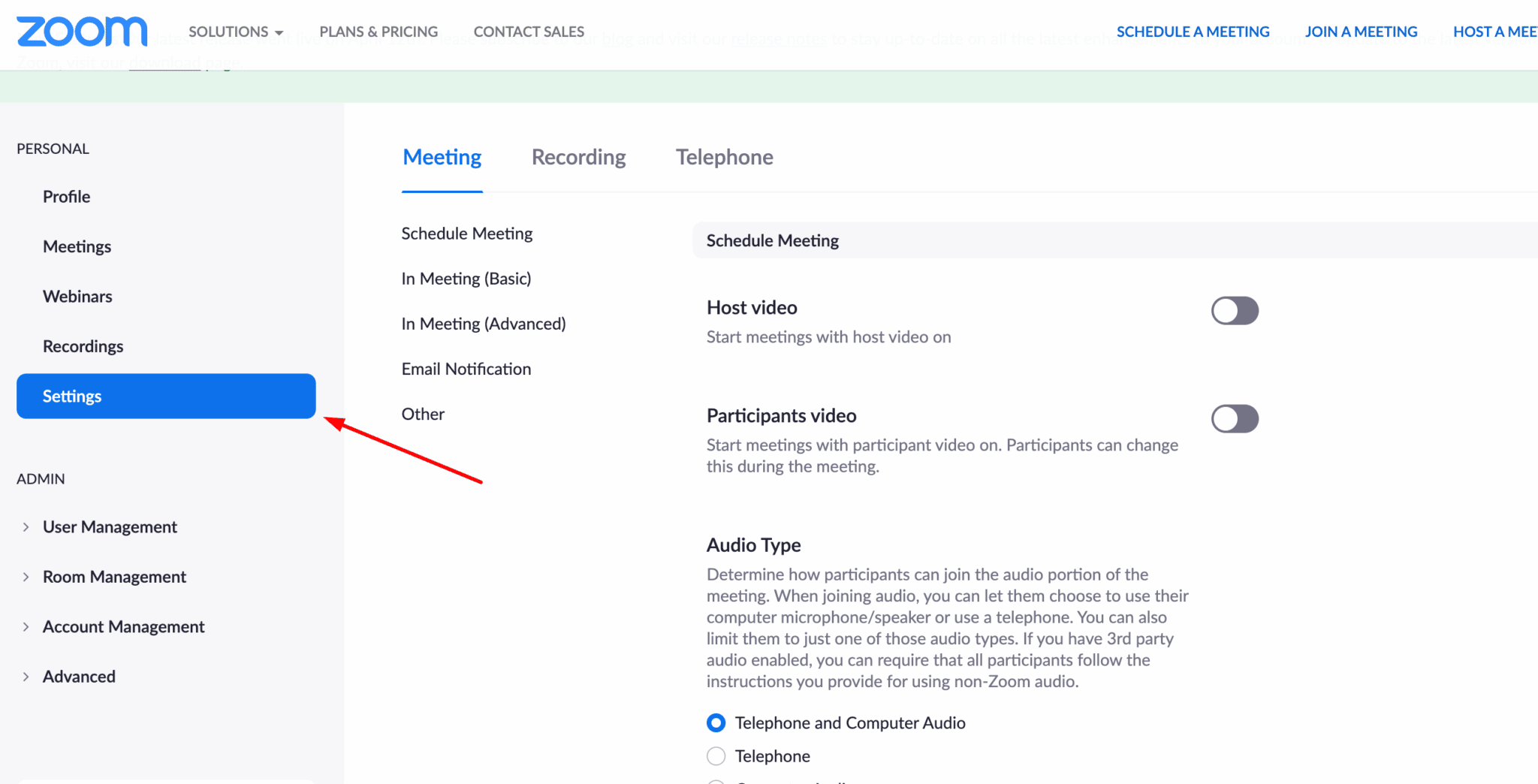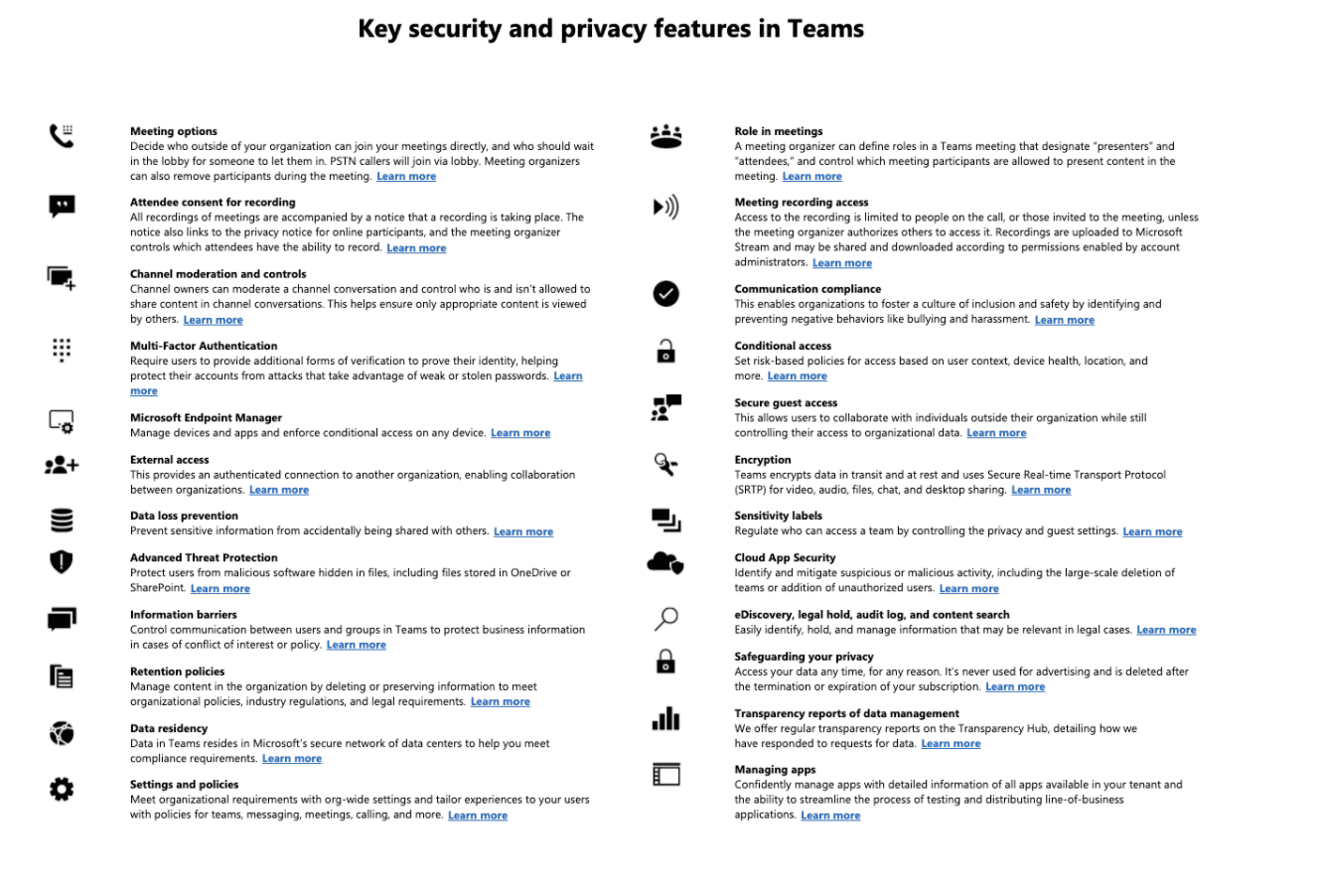Have you jumped on the Zoom bandwagon? As COVID-19 takes its toll on the American and world economy, business is having no choice but to adapt. The days where we meet at the office and exchange stories in the breakroom seem like days gone by to most of us. As most of America moves to a digital environment for school and work, video conferencing software is rising in popularity and necessity.
Zoom has become one of the most popular video conferencing software available for good reason. The simplicity to setup, ease of use, and freemium version makes for a great solution, right? The answer is simple, yet complicated. There’s a downside to Zoom over other video conferencing platforms out there for many reasons and we’ll cover them all and share with you our preferred option.
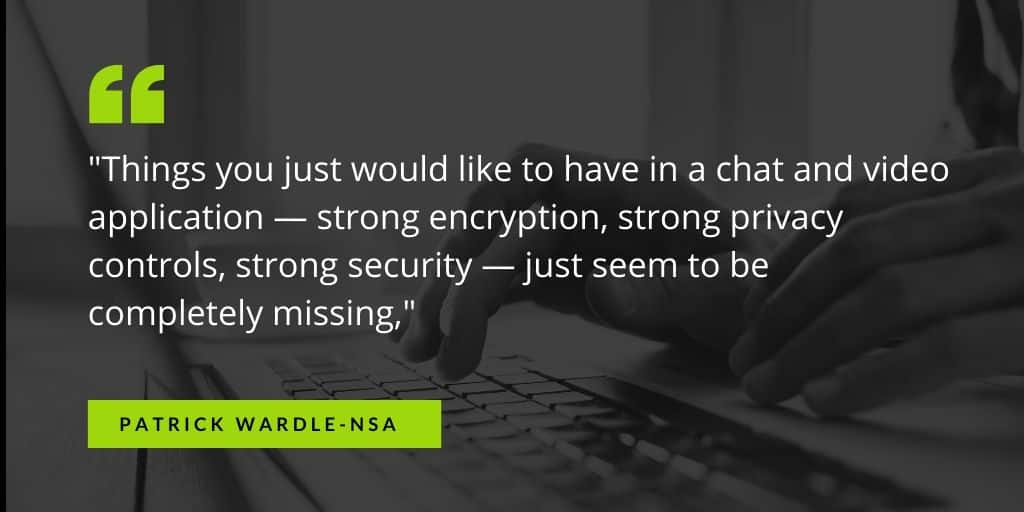
ZoomBombing: What is it?
Meet Dennis Johnson. Dennis is the first member of his family to receive a college degree and went on to pursue his Doctorate from the California State University at Long Beach. Like most people today, Dennis traded face-to-face defense of his dissertation for a Zoom meeting. His audience was sizeable at an estimated 40 attendees of his closest friends and family, and dissertation committee members.
Dennis was in the middle of defending his dissertation when a stranger joined his call. Someone proceeded to draw male genitalia on the screen during his presentation. The prank didn’t stop there as the uninvited guest drew a racial slur on the screen for everyone to see. Johnson and his audience were horrified by what took place.
Johnson managed to finish his presentation, but what should’ve been a sense of accomplishment and joy ended with shock and confusion.
Zoom has been making the news for numerous security issues connected to its software. The most common is called “Zoombombing”. According to howtogeek.com, “Zoombombing” is when an uninvited person joins a Zoom meeting. This is usually done in an attempt to gain a few cheap laughs at the expense of the participants. Zoombombers often hurl racial slurs or profanity or share pornography, and other offensive imagery.
How to Prevent Zoomboming
Zoom didn’t take long to respond to issues like Dennis Johnson’s dissertation presentation. On April 5, 2020, Zoom announced features that could improve security and would be enabled by default. The best way to protect yourself from Zoombombing is to take a proactive approach.
Make Password Security Changes to Your Account
Head over to “Settings” in your Zoom account.
Turning on the password requirement will give you an extra layer of security for your users when logging into your meeting.
Turning on the password requirement will give you an extra layer of security for your users when logging into your meeting.
Avoid Sharing Meeting Information Publicly
Zoom is intended to be a conference solution which means that all participants have the ability to share screens and contribute to the call. If your intention is to present information to an audience without engagement, be sure to use Zoom Webinar instead of the conferencing solution. Zoom Webinar is a solution in which the presenter has full control and eliminates engagement during the presentation.
Zoom Intends to Security Fix Flaws
Zoom’s CEO and Founder Eric S. Yuan acknowledged that Zoom has significant growing pains and pledged that security is Zoom’s number one priority. Tom’s Guide quoted Yuan “We recognize that we have fallen short of the community’s — and our own — privacy and security expectations,” Yuan wrote, explaining that Zoom had been developed for large businesses with in-house IT staffers.
A Safer Video Conferencing Alternative: Microsoft Teams
With all of Zoom’s security issues, what other options are there for your business calls and sharing data? We highly recommend and use Microsoft Teams. Microsoft Teams has a wide variety of security features designed to keep your data secured via encryption, secured guest access, and other great security features.
Key Security and Privacy Features
Ask Your IT Provider
As your team moves to a fully remote work environment and no matter what video conferencing platform you choose for your business, protecting your data and privacy is paramount. Consult with your local IT provider to help you find the video conferencing platform.
At AccountabilIT, we help guide you through which settings to implement to avoid privacy and security breaches for your team. We’re also experts in implementing Microsoft Teams for our clients and happy to share the best settings for the tool.
Fill up on knowledge, not emails
Subscribe to our newsletter to get the latest tips to lead your team to efficiency and securely during our new remote focused economy.