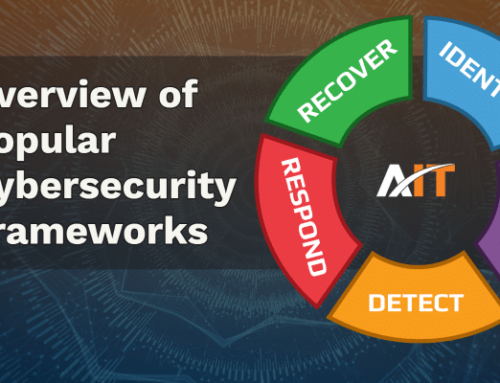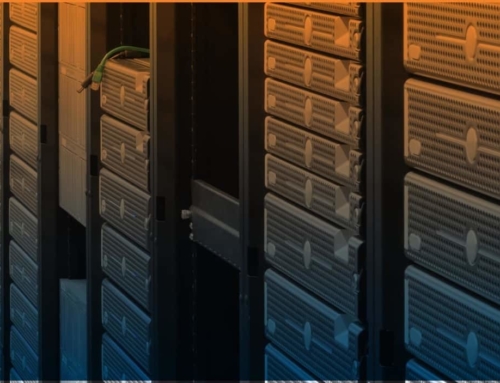October 2, 2017 –
That favorite password you love is great. You know it well. It flies off your fingers onto your keyboard with lightning speed and gets you in everywhere. Unfortunately, if you’re using the same one in more than one place there’s a very good chance it’s out there. And not “out there” in a cool way, it’s out there on the dark web, waiting to be purchased by the next cyber-criminal set out to make some cash and ruin your day.
So, what’s the right type of password? Passwords should be like your high school relationships. Super special, constantly changing and overly complicated. By special we mean you should treat each place you log in like it’s special with a separate password for each, and they should be changed every 30 – 90 days. Passwords should also be complicated and include a mix of characters including capital letters, lowercase letters, symbols, etc.
When setting up password policies, the main complaint we hear is that creating complicated passwords and changing them regularly is a pain. But it doesn’t have to be. Here’s a quick tech tip for creating memorable passwords:
AccountabilIT Monthly Tech Tip: How to Create a Memorable Password
-
- Make up a sentence(s) you’ll remember. We create some pretty outrageous ones that stick in our mind easily. Or it can be basic like a sentence about your favorite food.
e.g. “I like to eat pizza on Friday nights. How much? 17 pieces!” - Use the first letter of each word to create your password, and keep the symbols.
In the above example your password would be “Il2ePoFn.Hm?17p!” (fonts are tricky so if you can’t tell the first character is a capital “I” followed by a lower case “L” and we changed “to” to “2”) - This is a nice long password (16 characters) but could be simplified as you see fit.
- Make up a sentence(s) you’ll remember. We create some pretty outrageous ones that stick in our mind easily. Or it can be basic like a sentence about your favorite food.
When it comes time to change your password, you can do a variation of the sentence.
e.g. “I like to cook 3 pounds of spaghetti. Why? It’s great!” This would be “Il2c3#os.W?Ig!”.
Tips for a strong password:
- Have a mix of upper and lower-case letters with special characters like the pound symbol (#) or question mark (?) as well as numbers.
- Don’t have anything personal included like birthdates for yourself, your spouse, or your kids. That information is easily found online and easy to guess.
- Don’t use dictionary words.
- Spread out the use of symbols and numbers throughout the password versus bunching them up at the beginning or end
With the recent data breaches at Equifax, Yahoo and even the SEC there is a VERY GOOD CHANCE some of your passwords are out on the dark web. Start your new password process today…you’ll sleep better for it.
For more information on how to protect your systems, please download our free whitepaper “Data Security: Top 10 Ways to Protect Your Business”. And please feel free to contact us at any time.
-The AccountabilIT Team