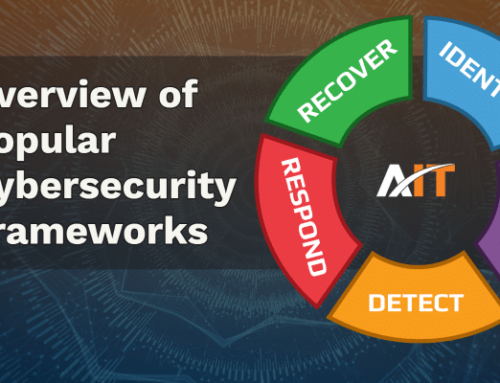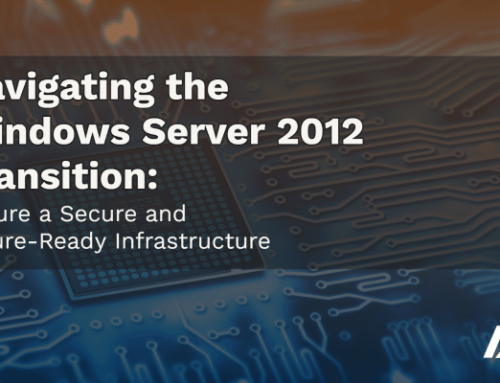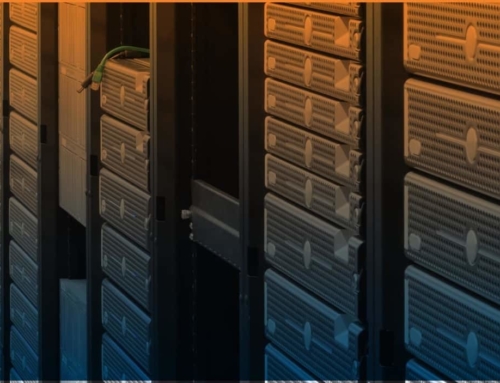Working remotely is steadily gaining popularity in America. In a recent study conducted by the US Census, more than 5.2%, 8 million, Americans currently work from home as of 2017. The trend is moving upward 5% from 2016 and continues to climb. As internet connectivity continues to improve, the demand for a more flexible work environment also increases.
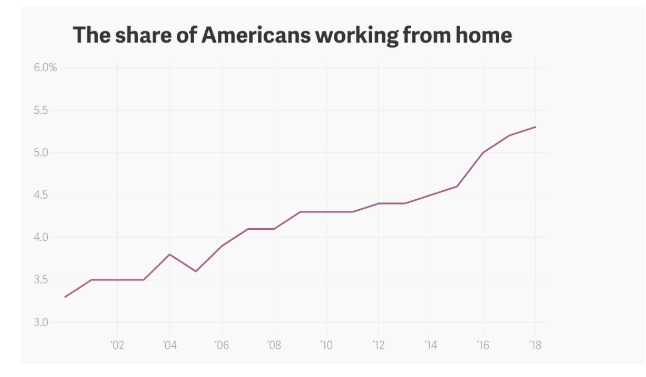
Source: https://www.theatlas.com/charts/BynW7E6_m
Working from home also helps improve employee retention and overall well being. Some small business owners saw a decrease in employee turnover by over 50% when they’ve implemented a remote work environment.
It seems there are many advantages to ditching the cubicle and adopting a work from home policy. We’ve covered a few things to think about if you’re considering making the switch and ensuring you maximize productivity and protect your business at the same time.
Pro Tips: Avoid these 5 Telecommuting Mistakes
Challenges of Managing a Remote Team
Managing a remote team does not come without its own set of challenges. When managing a team, here a few items to keep in mind as you roll out a work from home policy:
- Increased Risk of a Data Breach
- Lacking a streamlined communication tool for project management
- Lack of Accountability
- Establishing a defined work schedule
- Limited sense of team
- Not being able to track individual employee performance
Safeguarding Your Data
Grabbing your laptop and heading over to a local coffee shop to get work done is one of the best perks about working remotely. Logging onto your local coffee shop or public wifi may not be as secure you think. Unless a public WiFi is protected by a WPA2 Encryption, any information shared on the network can easily be intercepted and will put your data at risk for a breach. Not all networks are created equal. Be sure to log on to networks using a VPN and only visit websites that have a security certificate, or SSL for short. You can easily identify the website’s SSL by how the URL appears on your browser. Be sure to check for the lock as seen below or the HTTPS before the “www” in your browser’s search bar.
Another way to ensure your company’s data is safe is to instruct your employees to not leave your company’s laptop unattended at any time while working in a public place. A coffee shop’s environment may seem innocent, but you can run the risk of theft when laptops are left alone.
Turn File Sharing Off
When you’re on a private network, file sharing is secure and you don’t put your company’s data in jeopardy. On the other hand, file sharing on a public network can be intercepted by other users on the public network.
Use a Virtual Private Network
A virtual private network creates a secure avenue through a public network. This way, when your employees conduct business, the information they share is protected from others on a public network from accessing your sensitive data. A VPN also protects browsing sessions while on a public network. Creating a VPN network is an easy and low-cost way to further protect your data from a breach.
Avoid Physical IT Security Threats
The risks of a physical data breach aren’t just limited to logging on to fake public networks, data interceptions, and hacking. A data breach could be as simple as someone looking over your shoulder at a coffee shop. Make sure you inform your employees to be mindful of where they are sitting at coffee shops or public places. Purchasing privacy screen covers are an affordable way to prevent physical breaches from occurring.
Educate Your Employees
Most employees don’t have the knowledge in place to make educated decisions regarding your company’s data security. The good news is that we have specialized training to educate your employees about the dangers of public networks and adequate preventative measures to strengthen your IT security. Coupled with an IT membership, our team at AccountabilIT works with you and your employees to draft a security plan to armor your business from threats in today’s remote world.